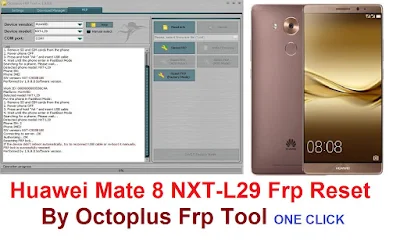Huawei Mate 8 NXT-L29 Frp Reset By Octoplus Frp Tool
Huawei Mate 8 NXT-L29 Frp Reset By Octoplus Frp Tool Just One Click
Huawei Mate 8 NXT-L29 Frp Reset By Octoplus Frp
Huawei Mate 8 NXT-L29 Frp Reset Octoplus
Huawei Mate 8 NXT-L29 Frp Octoplus
Huawei Mate 8 Frp Reset By Octoplus Frp Tool
Huawei Mate 8 Frp Reset By Octoplus Frp
Huawei Mate 8 Frp Reset By Octoplus
Huawei Mate 8 Frp Octoplus
Huawei NXT-L29 Frp Reset Octoplus
Huawei NXT-L29 Frp Octoplus
Huawei NXT-L29 Frp
Huawei NXT-L29
Huawei Mate 8 Frp
Platform-HUAWEI
Selected model-NXT-L29
Please follow these instructions to put your phone in FastBoot Mode.
1. Please ensure to remove both the SD and SIM cards from your phone.
2. Power phone OFF
3. To initiate the process, please press and hold the "Volume Down" button and insert the USB cable at the same time.
4. Please wait for the phone to enter FastBoot mode.
Searching for a phone. Please wait...
Detected phone model: NXT-L29
Phone SN: 23
Phone IMEI:
SW version: NXT-C900B180
Connecting to server..OK
Authorizing...OK
Resetting FRP lock.
If the device did not reboot automatically, try reconnecting the USB cable or rebooting it manually.
FRP lock is successfully reseted!
Performed by 1.9.8.0 Software version.
Don't Forget to Say Thanks
Like Share And Subscribe to My YouTube channel For More Latest Videos
Like My Facebook Page For More Latest Info
Software World gsm provides you latest mobile phone unlock solutions
softwareworldgsm provide you all kind of mobile flash files firmware
"It's only for educational purposes. If you need the best, we can build the best."
Thanks ,,,,,,,,,,,,,,,,,,,,,